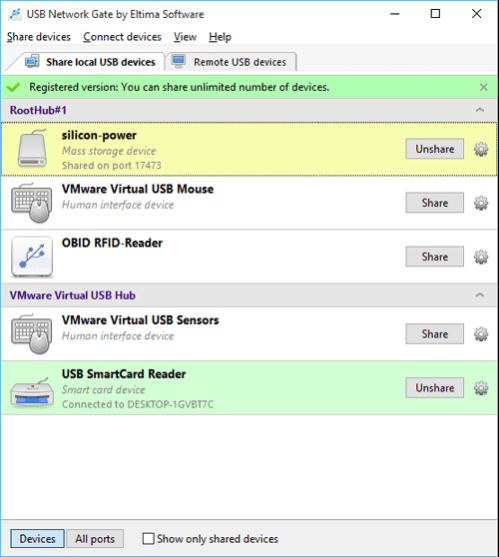USB Network Gate 7.0
Free Trial Version
Publisher Description
With USB Network Gate you will never experience any issues accessing and using the USB devices that are plugged into remote computers. You can work with those devices as if they were physically connected to your local machine. All that is needed to do for that is install USB over Network Connector on the computer with USB device physically attached (server) and on the computer where you want to use this device (client). USB over IP Connector will do all the rest. No additional hardware needed! BTW you can choose whether Mac, Linux or Windows machine will be a client or a server. Not only this software allows accessing USB devices over Ethernet, but it's also suitable for servers and workstations virtualization. I.e. It will help you access and use local USB devices in a virtual session. It supports per-session isolation, i.e. that USB Network Gate allows assigning a USB device to specific user in their RDP session. Currently available for USB flash drives and USB cameras in testing mode. Since version 7.0 USB Network Gate supports per-session USB device isolation, supporting Windows 10 and ICA by Citrix.Thanks to USB over Network Connector you can easily work with USB devices on guest OS of such virtual environments as VMware ESX, Citrix XenDesktop, Microsoft Hyper-V, Windows Virtual PC, etc. With USB NEtwork Gate it's possible to work with any local USB devices in a remote session. It also allows you to integrate its useful functionality into your own software (OEM licensing).
About USB Network Gate
USB Network Gate is a free trial software published in the Remote Computing list of programs, part of Network & Internet.
This Remote Computing program is available in English. It was last updated on 27 March, 2024. USB Network Gate is compatible with the following operating systems: Windows.
The company that develops USB Network Gate is Eltima Software. The latest version released by its developer is 7.0. This version was rated by 5 users of our site and has an average rating of 3.6.
The download we have available for USB Network Gate has a file size of 4.19 MB. Just click the green Download button above to start the downloading process. The program is listed on our website since 2015-12-10 and was downloaded 410 times. We have already checked if the download link is safe, however for your own protection we recommend that you scan the downloaded software with your antivirus. Your antivirus may detect the USB Network Gate as malware if the download link is broken.
How to install USB Network Gate on your Windows device:
- Click on the Download button on our website. This will start the download from the website of the developer.
- Once the USB Network Gate is downloaded click on it to start the setup process (assuming you are on a desktop computer).
- When the installation is finished you should be able to see and run the program.